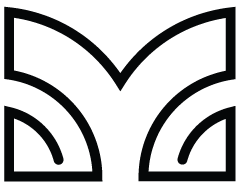In today’s digital-first creative landscape, the demand for smarter, faster, and more intuitive design processes has led to a major shift: the rise of the AI design generator. From logos and tattoos to room makeovers and UI wireframes, AI is no longer just a futuristic concept—it’s your new design assistant. With platforms like Figma AI design, Canva AI design, and specialized tools like MYTH AI, users can now create visuals, interfaces, and environments without traditional design training.
Whether you’re a seasoned designer, a startup founder, or someone redecorating their home, a free AI design generator offers an opportunity to turn your ideas into visuals in seconds. Let’s dive into how this transformative technology works and what tools offer the best value in today’s crowded AI ecosystem.
What is an AI Design Generator?
An AI design generator is a digital tool that uses artificial intelligence to automate the creation of visual content. Instead of needing advanced design skills, users can input text, select styles, or upload inspiration images to generate:
- Logos
- Tattoo art
- Website mockups
- Room decor
- UI elements
- Posters
- Marketing visuals
The best AI design tools use machine learning and trained design models to interpret your instructions and produce smart, visually cohesive outputs. These tools are increasingly popular for people searching for AI design free solutions that match professional design quality.
Top Use Cases of AI Design Tools
- Pattern Design: Tools like MYTH AI empower users to generate intricate textile and surface patterns from text prompts or image references, ready for production or digital use.
- Logo Creation: With platforms like Looka, Hatchful, or Canva’s AI design logo tools, users can generate brand identities by simply inputting a brand name and selecting a visual style.
- Tattoo Design: Searching for a unique ink idea? A tattoo AI design generator can turn your theme or emotion into custom, artistic body art concepts.
- Room Redecoration: AI design my room or room AI design tools like Planner 5D or RoomGPT allow users to upload images of their space and see real-time redesign suggestions.
- UI & UX Design: Tools like Figma AI design accelerate wireframing and layout suggestions, saving developers hours.
- Marketing Creatives: Social media visuals, email banners, and product ads can be designed in minutes using free AI design tools like Canva and VistaCreate.
Free AI Design Generator Options
While many advanced tools charge for premium features, several AI design generator free platforms offer robust options, including:
- Canva AI Design: Ideal for marketing visuals, presentations, and social media posts. The free version includes drag-and-drop AI layout assistance.
- Figma AI Design: Primarily for UI/UX pros, but even beginners can benefit from AI-powered layout suggestions and content structuring.
- RoomGPT: An open-source AI design room tool for quick and inspiring interior transformations.
- Designify: A free AI design generator focused on enhancing product photos and background editing for e-commerce.
- MYTH AI: A powerful free and pro-level tool for generating seamless pattern designs, surface art, and fashion mockups with blockchain-secured outputs and professional export formats.
Best AI Design Tools: What to Look For
When selecting the best AI design tools, it’s essential to evaluate based on your creative needs and project scope. Here are the key features that separate great tools from average ones:
- Prompt-to-Design Flexibility: Can the tool interpret both text and visual inputs?
- Style Customization: Does it let you control themes, fonts, and composition?
- Export Quality: Are the files suitable for professional use (high-res, vector, layered)?
- Free Plan Features: What’s accessible in the ai design free version?
- User Interface: Is it beginner-friendly with an intuitive layout?
- Collaboration Tools: Can you share and co-edit with your team?
- Image-to-Design Capability: Can the tool turn user-uploaded photos into usable design assets or patterns?
- Design Privacy: Is the platform closed-source and does it guarantee that your inputs won’t be used to train external models?
Home AI Design: A Rising Trend
With the rise of remote work and digital nomadism, home AI design has surged in popularity. People are looking to optimize space for work, relaxation, and content creation. AI-powered platforms like AI design room tools help:
- Suggest color schemes based on your preferences
- Re-arrange furniture digitally
- Match decor styles using uploaded photos
- Visualize day/night lighting scenarios
In short, room AI design is making home improvement smarter, quicker, and much more personalized.
AI Design vs Human Designers
The big question: can AI replace human designers? Not exactly.
While AI design tools like MYTH AI or Canva speed up execution, human creativity still drives concept, emotional nuance, and storytelling. Think of AI as your tireless assistant that executes mockups, variants, and suggestions while you remain the creative director.
AI enables faster iterations, helps non-designers get started, and reduces production costs. But the best results come when human vision meets machine efficiency.
Final Thoughts: Why You Should Try an AI Design Generator
AI design isn’t the future—it’s already here. With the ability to create logos, tattoos, room layouts, and professional-grade fashion patterns, there’s never been a better time to try a free AI design generator. Whether you’re building a brand, redecorating your home, or preparing a product launch, the tools are at your fingertips.
So the next time you ask, “Can AI design my room?” or “How do I design a logo in seconds?” — you already know where to start.
Try MYTH AI or explore one of the many other powerful AI design apps out there.