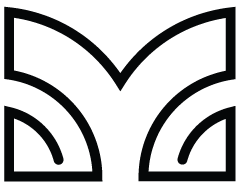Creating intricate and beautiful designs has never been easier with the advent of generative AI tools. One such tool that stands out is Generative MYTH AI. Known for its versatility and user-friendly interface, it allows designers of all skill levels to bring their creative visions to life. In this blog, we will walk you through the steps to create a stunning paisley pattern using Generative MYTH AI’s text-to-image feature.
What is a Paisley Pattern?
Paisley patterns are renowned for their intricate, droplet-shaped motifs, often featuring elaborate details and vibrant colors. Originating from Persia, this design has become a timeless classic in textiles, fashion, wallpapers, and various forms of art. Its complexity makes it a perfect project for showcasing the capabilities of generative AI.
Step-by-Step Guide to Creating a Paisley Pattern
Step 1: Set Up Your Generative MYTH AI Workspace: Buy Demo Package
Before diving into the design process, ensure you have access to Generative MYTH AI. If you haven’t already, sign up for an account and explore the interface to familiarize yourself with its features.
- Buy Demo Package: Use the secure payment link, accepting all international bak cards. MYTH AI Demo Package is only 29$ and including all features with unlimited generation, only 25 download rights.
- Select the Text-to-Image Feature: Navigate to the text-to-image generation tool within the platform. This is where you’ll input your creative prompts to generate images.
Step 2: Crafting the Perfect Prompt
The key to generating an impressive paisley pattern lies in crafting a detailed and descriptive prompt. Here are some tips:
- Be Specific: Describe the elements you want in your paisley pattern. Mention the droplet shapes, intricate details, and any particular style or era inspiration (e.g., “Victorian paisley pattern with vibrant colors and intricate floral details”).
- Include Colors: Specify the color palette you envision. Paisley patterns often use rich, vibrant colors, but you can tailor this to your needs (e.g., “deep blue, emerald green, and gold accents”).
- Mention Texture and Style: If you want a particular texture or stylistic approach, include that in your prompt (e.g., “smooth silk texture with a modern twist”).
Example Prompt:
"Generate a paisley pattern featuring intricate, droplet-shaped motifs with detailed floral and geometric designs. Use a color palette of deep blue, emerald green, and gold accents. The design should have a smooth silk texture and a modern twist on traditional Victorian style."Step 3: Generate and Refine Your Design
- Input Your Prompt: Enter your crafted prompt into the text-to-image generator and hit “Generate”.
- Review the Output: Examine the generated images. Generative MYTH AI will provide several variations based on your prompt.
- Refine as Needed: If the initial results aren’t quite what you envisioned, tweak your prompt. You might need to be more specific or adjust certain elements to get closer to your ideal design.
- Iterate: Generative AI is an iterative process. Don’t hesitate to generate multiple versions and refine your prompts until you achieve the perfect paisley pattern.
Step 4: Finalize and Export Your Design
- Select the Best Design: Once you have a paisley pattern that you’re happy with, select the final image.
- Make Final Adjustments: Use any additional tools within Generative MYTH AI to make last-minute adjustments, such as tweaking colors, vectorization with artificial intelligence and seperate the colors or enhancing details with Upscaller Features of MYTH’s artificial intelligence feature.
- Export Your Design: Save your finalized paisley pattern in the desired format (JPEG, PNG, SVG, TIFF, PDF etc.).
Tips for Enhancing Your Paisley Pattern
- Add Layers: Use layers to add depth and complexity to your design.
- Experiment with Colors: Don’t be afraid to try unconventional color combinations to make your pattern stand out.
- Use AI Tools: Take advantage of any additional AI tools within Generative MYTH AI for further enhancements, such as pattern repetition or scaling.
.
Conclusion
Creating a paisley pattern with Generative MYTH AI’s text-to-image feature is a blend of creativity and technological prowess. By crafting detailed prompts and iterating on your designs, you can achieve intricate and beautiful patterns that showcase the timeless elegance of paisley. Whether you’re a seasoned designer or a beginner, this tool empowers you to bring your artistic visions to life with ease.
So, dive in, experiment, and let Generative MYTH AI help you create stunning paisley patterns that captivate and inspire!
Feel free to share your creations and experiences with us. Happy designing!